自定义错误页面
从 Joomla 5.0 开始,默认的 Cassiopeia 模板现在可以自定义以支持自定义 404 和 403 页面。
现在可以使用两个新的模块位置(error-403 和 error-404),它们将内容添加到模板的 error.php 文件中,以替换默认消息,具体取决于它是 403(禁止)还是 404(未找到)错误。
如果不存在模块,则显示现有的错误页面文本;如果启用了调试,则调试信息仍显示在模块下方。
默认 404 错误页面
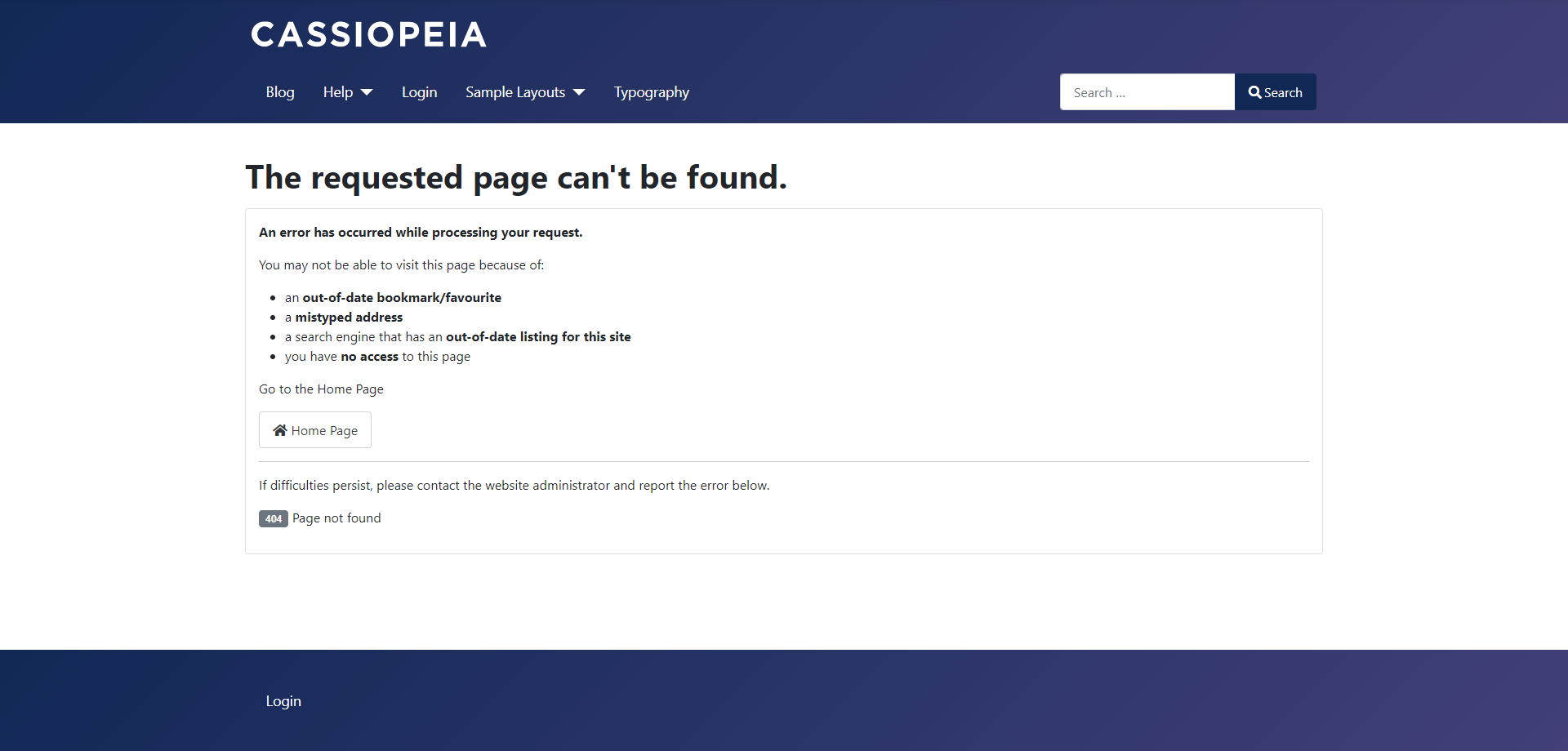
自定义 404 错误页面示例
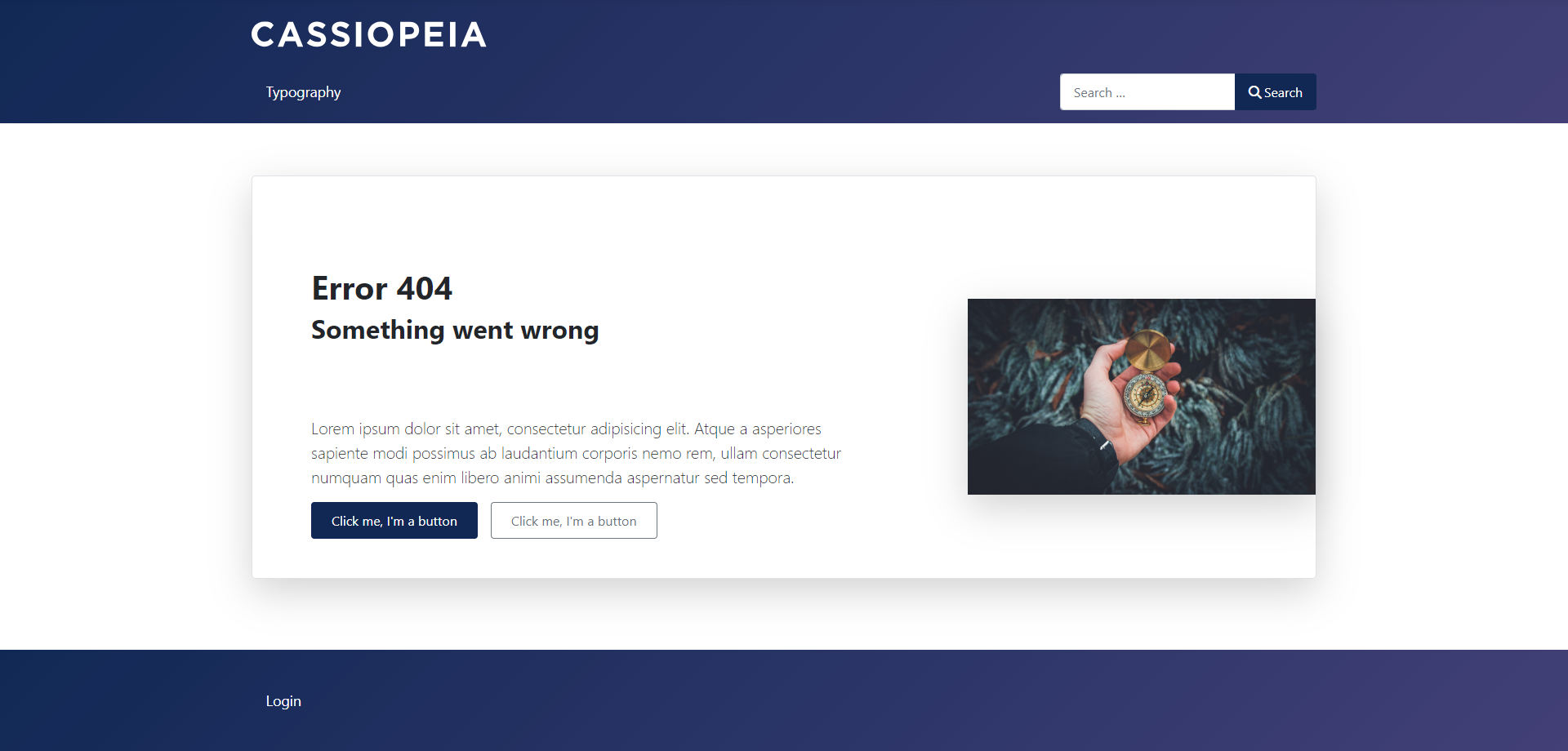
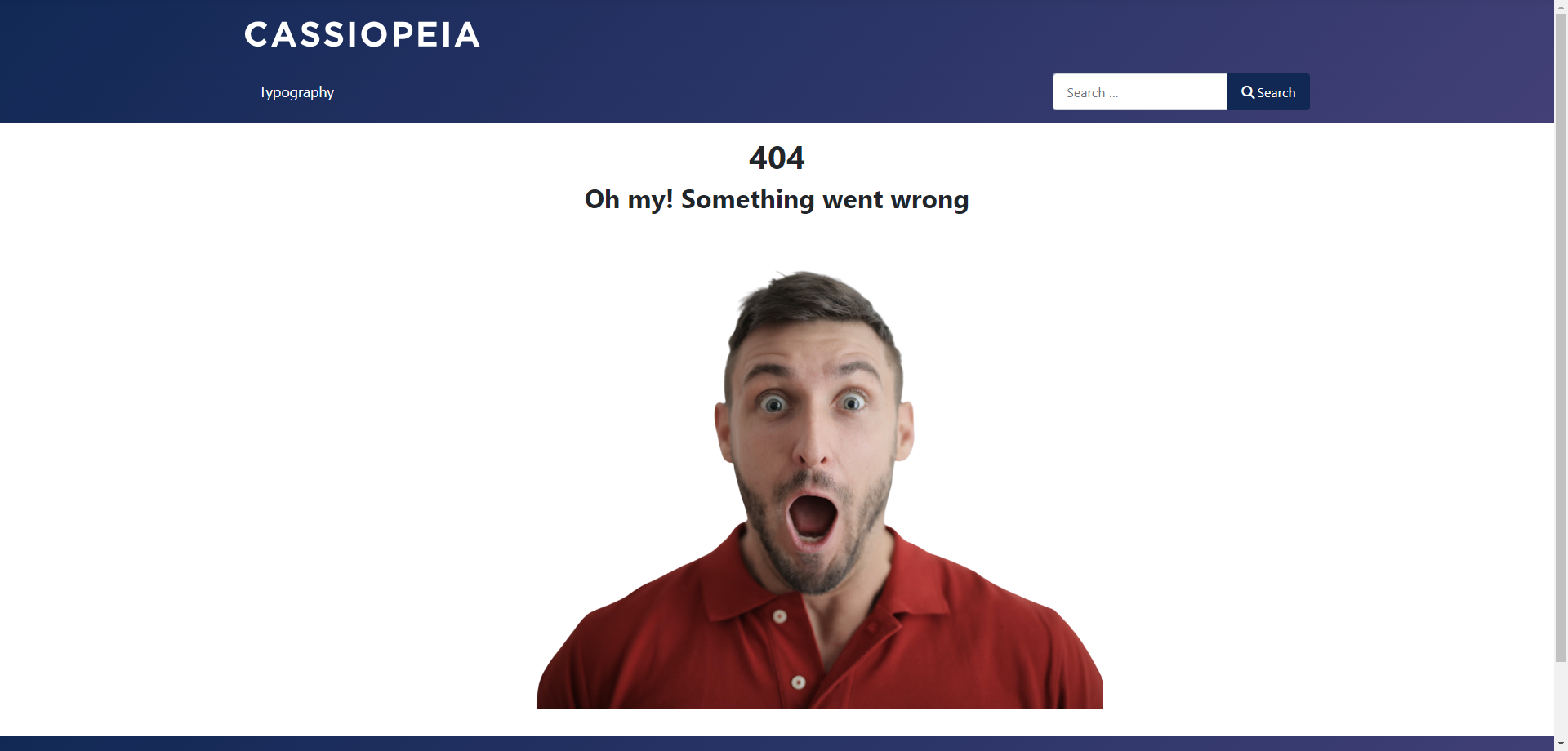
向模板添加自定义错误页面
可以通过使用以下代码获取错误代码,然后在该模块位置显示任何模块,将此功能添加到您自己的模板 error.php 文件中。
<?php $errorCode = $this->error->getCode(); ?>
<?php if ($this->countModules('error-' . $errorCode)) : ?>
<div class="container">
<jdoc:include type="modules" name="error-<?php echo $errorCode; ?>" style="none" />
</div>
<?php else : ?>
这是所需的最小代码,但您可能需要进一步自定义它。